Before we deep-dive into the two industry-leading website accessibility overlay plugins, you might be interested to know why I chose AccessiBe’s AccessWidget for my own website.
I think both do an amazing job and I would feel comfortable with either, knowing my website is accessible to disabled users and that both companies back their product with legal support in the event that someone decides to challenge my ADA compliance.
As a website development professional of some 20 years, I wanted to add a compliance widget to my service offerings, and AccessiBe’s partner program (for web professionals) just happens to work better for me than UserWay’s partner program. For this reason alone I have AccessiBe’s accessWidget on my website.
The purpose of this article is not to promote one as better than the other. Both are incredible advances in technology and I encourage you to try both. It could be the features, the pricing plans, or even just the aesthetics. One is going to capture YOUR attention, and you can be confident you’ve chosen wisely.
Please click on the buttons below and try both. The important thing is to make your website ADA compliant and both of these amazing applications will get you there much quicker, and far less expensively, than hiring a web developer like me.
I guess it’s started, AI is replacing human jobs already!

Website accessibility is essential in today’s digital world, with more and more people relying on the internet for everyday tasks. Making a website accessible can be challenging, especially for those without technical expertise. That’s where website accessibility widgets come in. In this article, we will compare the accessibility widgets from AccessiBe and UserWay in 10 different categories to help you decide which one is best for your website. Let’s take a closer look at their features and compare them.
Both the AccessiBe and UserWay widgets work by adding an accessibility menu to your website. The menu includes features such as font size adjustments, color contrast settings, and keyboard navigation. These features help disabled users navigate your site and access its content. Both widgets also use AI to detect and make accessibility adjustments to your website in real-time.
The AccessiBe and UserWay widgets both offer easy installation processes. Both are compatible with almost any website, and can be installed with a single snippet of code added to your site. For those using CMS-based website platforms such as WordPress, SquareSpace, Spotify, and many others, there are free plugins available that make the installation even quicker and easier!
Both companies claim to make you fully ADA compliant, in accordance with the standards adopted by the Americans with Disabilities Act (ADA), which is WCAG 2.1, Level AA. It should be noted that for some websites 100% compliance will require additional efforts that are beyond the scope of accessibility widgets. This includes remediating accessibility issues in files and media that are available on your website, such as PDF files, videos, and audios. These are all subject to the same ADA requirements as the HTML pages. Both companies provide additional services to make these files ADA compliant.
Another important note on the issue of compliance; both AccessiBe and UserWay have executives who are part of the World Wide Web Consortium (W3C). The W3C is responsible for creating the Web Content Accessibility Guidelines (WCAG), that have been adopted by the US Department of Justice (DOJ) as the measure of the accessibility of all websites.
Ensure your website is accessible to all users, including those with disabilities. Conduct a free accessibility audit today and demonstrate your commitment to inclusivity and compliance with accessibility laws.
Both widget AI systems are constantly learning and improving, using machine learning algorithms to adjust to the specific needs of individual websites and their users. Both do a remarkable job of fixing accessibility issues on the fly, even so far as analyzing images and creating alternative text (the text screen readers need to interpret images into words) where it might be missing.
Are you seeing a pattern here? These competing applications are not so easy to separate.
Both AccessiBe and UserWay have advanced scanning tools to identify accessibility issues on your website. Basic scanning is available for free from both, which is a fantastic way to find out if your site has issues that put you at risk for an accessibility compliance lawsuit. Both also offer advanced scanning for an additional premium, which is especially useful for larger websites and enterprise clients.
I happen to prefer the format of the UserWay scans results. I find it easier to read and it also gives me very quick information on my risk-level. This is an aesthetic difference, but it is a difference!
AccessiBe and UserWay both offer automated accessibility solutions that fix accessibility issues in the background. In researching this article some reviews (although nothing beats testing it for yourself) suggest that AccessiBe does a little more without manual/human intervention. Having used both I’ve not actually seen any evidence of that. Both widgets do a great job.
I would point out, and I’m sure you know this, that the capabilities of AI is advancing at speed right now and that includes the automated accessibility space. Both AccessiBe and UserWay heavily utilize AI in their solutions and the functionality and performance is getting better all the time. Whatever I say about AI today may well be out of date next week. In fact it probably already is…
Both AccessiBe and UserWay offer customizable accessibility menus, allowing you to adjust the colors, fonts, and icons of the widget, for a seamless and harmonious integration with your website. The design aesthetic of the widget UI itself should be considered here. I happen to prefer the design of the UserWay widget, but that is completely subjective.
Again, both Widgets offer a risk-free trial, so I encourage you to try both before you commit.
The accessiBe trial is 7 days and no credit card is required. The widget simply stops working at the end of the trial. A license purchase is all you need to reactivate it, and you do not need to re-install it.
The UserWay free trial is 10 days, but when I tested it a credit card was required to test the “pro” version of the widget that includes all the AI functionality (the super important stuff). It’s easy enough to cancel at the end of the trial, but you should set a calendar reminder to do so, if you decide you don’t want to purchase. No credit card is required to test the free version of the UserWay widget. Yep, FREE! It has very limited functionality as it’s basically a teaser to buy the fully functional version. However, I have seen plenty brand-name websites using the free version only. Depending on how many ADA violations are present in your site, the free version might be all you need.
AccessiBe do not offer a free version.
Enhance your website’s accessibility in minutes with UserWay’s easy-to-use widget. Provide a better user experience for all visitors, increase conversions, and demonstrate your commitment to inclusivity.
Both AccessiBe and UserWay offer easy-to-use accessibility menus that are intuitive and user-friendly. They are similar, but there are some differences, so personal preference will come into play here too. AccessiBe has a few more complex functions that may require more of a learning curve, but they really are very similar to one-another.
Businesses with an accessibility widget on their website(s) are significantly less likely to be sued. Having one really is becoming vital. Having said that, humans are complex and someone may decide to sue you for any reason. AccessiBe and UserWay both understand this and both offer litigation assistance, so that you can respond with confidence and never feel like you’ve been left to the wolves.
UserWay include their Legal Support Program (LSP) with all accessibility widget paid subscriptions. AccessiBe include their Litigation Support Package (LSP, jinx!) also with all their plans. Both companies believe strongly in their product and will give you support, documentation, and advice if you ever need it.
This might just be the category that determines the direction in which you wish to move. Both companies offer pricing plans that are very similar, and include a comparable level of add-on benefits. Where I have been able to separate them is how they calculate the plan that your website requires.
AccessiBe’s plan modal is based on the number of pages on your site and the first three plans are super-affordable. The standard plan is the cheapest and is available to websites that have less than 1000 pages. The plan price moves up in tiers with your page count, the next being 10,000 pages, and then 100,000 pages. The big caveat here is that if you have a high traffic site with over 100,000 page views per month, the page count is disregarded and you are required to be on their Enterprise plan. Enterprise plans come with an amazing amount of premium add-ons, and personalized service and support from AccessiBe, but it comes at a premium price. If the extras are important to you business it’s definitely worth it. I would encourage you to visit their site and check out the pricing page.
UserWay has three similarly affordable priced tiers below the enterprise level. Their modal is based purely on page views, however, not page count. This works out extremely well for higher traffic sites. Their lowest tier applies up to 100,000 page views per month. The next plan up allows up to 1,000,000 (a million) page views per month. The final tier below enterprise allows up to 10,000,000 page views per month! That’s significant.
I want to close the pricing section by letting you know that as a partner with AccessiBe, we can offer you a discount on AccessiBe’s pricing if you purchase a license through Accessifi.us. Please peruse our website to see how easy it is to have us hook you up with the AccessiBe accessWidget at the best possible price.
In summary, both AccessiBe and UserWay offer powerful accessibility solutions that can help make your website more inclusive and accessible to all users. Ultimately, the choice between these two accessibility widgets depends on your specific needs and preferences. There is not a lot to separate these two awesome website accessibility widgets and either one will go a long way to help your business and your customers.
I encourage you to visit both these company’s websites and find out more, but if research doesn’t make your schedule, just pick one and you can’t go wrong.
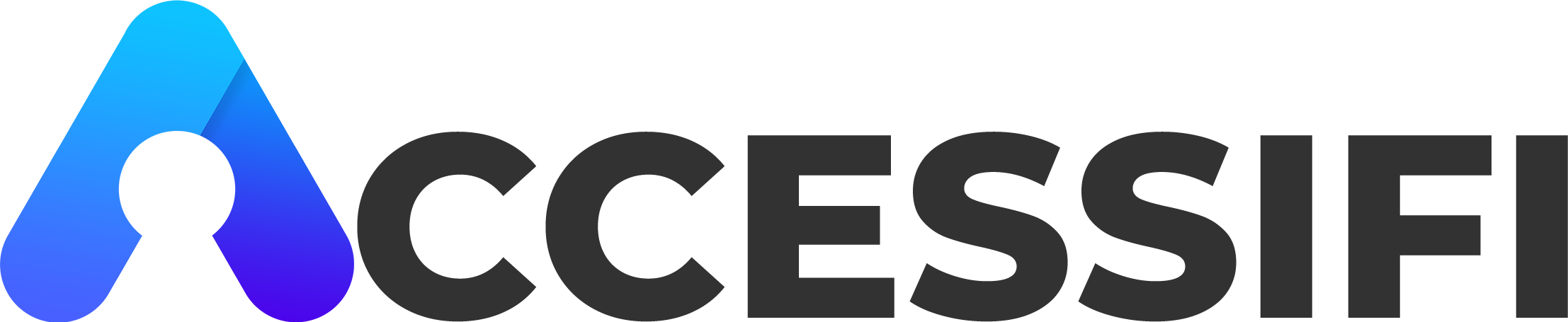
Last updated: May 22, 2023
These Terms of Service (“Terms”) are a legally binding agreement between you and Accessifi LLC (“our”, “we”, “us”, or “Accessifi”).
By accessing or using our Services, you acknowledge that you have read, understood, and agree to be bound by these Terms.
If you do not agree to be bound by the provisions of these Terms or if you do not have the legal authority to accept them on behalf of the entity you represent, you may not use or access our services.
These Terms apply to all users of the Services, as follows (each of which shall be referred to as “user” or “you”):
Accessifi LLC is delivering, in good faith, access to services provided by AccessiBe via a partner relationship we have with AccessiBe.
The partnership agreement entitles us to make limited discounts to the price you pay to license the AccessiBe accessWidget, when ordering directly though us. Discounts are calculated by a percentage reduction to AccessiBe’s retail price which is wholly controlled by AccessiBe. AccessiBe have the sole right to update their retail pricing and licensing terms, over which we have absolutely no control. Your price will be fixed for term period of your license. It is possible that accessiBe could adjust the pricing at the time of your license renewal. It is entirely out of our realm of influence. AccessiBe may also change our pricing flexibility in the future, which may affect the offer we can present to you.
AccessiBe have sole control over the design, functionality, code, and availability of the accessWidget. Accessifi cannot be held responsible for any actions taken by AccessiBe that may impact the accessWidget in any way.
Accessifi offer an accessWidget installation service for those who request our assistance with the accessWidget installation. We are experienced developers who have performed many installations of the accessWidget. You agree to hold us harmless in the event of a problem during installation that can be shown to be caused by existing issues on your website, or concurrent activity on your website that is not being performed by us.
Any changes to the terms of service set by AccessiBe are solely the responsibility of AccessiBe. You agree to hold harmless Accessifi, should AccessiBe change their terms of service in any way that you find disagreeable.
Accessifi will fulfill our responsibility to contact AccessiBe, per the terms of their litigation support package, in the event you are subject to a website accessibility lawsuit while you have an active accessWidget license purchased through us. You agree to hold Accessifi LLC harmless in the event that a website accessibility lawsuit against you is successful, or if you choose to settle with any plaintiff involved in that lawsuit.
Accessifi strongly believe the accessiBe accessWidget is a viable solution to website accessibility and website ADA compliance issues. However we are not responsible for any damages resulting from your use of any software or services owned and administered by AccessiBe.
Accessifi can provide manual website accessibility remediation services if requested. We are experienced website developers and we will provide our best efforts to fix specific accessibility problems, agreed between you and us prior to beginning any manual remediation services. You agree to hold harmless Accessifi LLC in the event you are subject to a legal accessibility complaint or any other damages concerning specifically the issues Accessifi LLC agreed to work on. We are committed to further remediating any of these issues on your website.
When you purchase an accessWidget license through Accessifi, you are required to remunerate Accessifi, the full amount agreed between you and Accessifi, within 7 days of the date noted on the invoice.
The accessWidget license becomes active at the time of Accessifi generating the invoice.
Invoices will be sent by email, along with a separate follow-up email confirming that the invoice was received. Accessifi LLC are not responsible for non-receipt of the invoice, the invoice email, or the follow-up email.
If the 7 day period from the invoice date passes without full remuneration Accessifi reserves the right to terminate your accessWidget license agreement without repercussion from you. We have to do this to ensure that the cancellation is completed with the refund period set by AccessiBe. In the event that AccessiBe charges Accessifi a pro-rated license fee for the time the accessWidget license was active before cancellation, you are responsible for remunerating Accessifi to cover that pro-rated charge. You will be notified of that charge via a separate invoice from Accessifi, send via email.
We will provide you with a secure payment link, operated by the well-established online payment solution provider, Stripe. If you cannot for any reason make your payment online, you may suggest another means of payment in writing (email) before the invoice is generated. You may use the alternative method if both you and we agree in writing. If you do not agree to remunerate Accessifi online via the secure payment page from Stripe, nor the agreed upon alternative payment method, you may not purchase a license from us.
Licenses are only refundable and cancellable within 7 days of the original invoice creation date, noted on the invoice. After 7 days from the date of the original invoice the license fees are non-cancellable, and non-refundable.
By purchasing your accessWidget through Accessifi, you agree not to edit the accessWidget installation code without our written (email) consent. Doing so could affect the performance and effectiveness of the accessWidget. Any unauthorized changes is a violation of the discounted license pricing agreement between you and Accessifi. Any changes to the “AccessiBe” callout and link (the “mark”) at the bottom of the accessWidget UI is a violation of the discounted pricing agreement between you and Accessifi. Refusal to reinstate the AccessiBe mark on the accessWidget UI will invalidate the discount agreement with immediate effect at which time the license pricing will switch to the retail price set by AccessiBe.
We recommend that you read the following section titled “AccessiBe Terms of Service”.
We, like you, are beholden to AccessiBe’s Terms of Service for using their AccessWidget, and any and all other related services that AccessiBe provide, including the website auditing service “AccessFlow”. AccessiBe are solely responsible for the AccessWidget, the license pricing policy, and any other services that they provide. We strongly recommend that you, as our client, read their terms of service. To find their terms of service, please follow these steps:
1: Click on this link to visit the AccessiBe website: https://accessibe.com/a/a2i3kaw
2: Scroll to the very bottom of the target page that results from clicking on the link in step 1.
3: At the bottom of the page on the AccessiBe website, click on the link “Terms of Service”.