
In a recent development, the U.S. Department of Justice (DOJ) and the Office for Civil Rights (OCR) have issued a strong reminder to educational institutions regarding their obligations to comply with the Americans with Disabilities Act (ADA). This reminder underscores the significance of website accessibility in the educational landscape and emphasizes the need for equal access to educational resources and information for all individuals, regardless of disabilities.
Join the thousands of businesses already benefiting from AccessiBe’s advanced AI-powered accessibility solution. Sign up today and make your website accessible to all, while complying with global accessibility standards.
The DOJ’s message serves as a wake-up call for educational institutions to evaluate and improve the accessibility of their websites. With a growing emphasis on digital inclusion and the increasing reliance on online platforms for education, it is essential to ensure that students, faculty, and staff with disabilities have equal opportunities to access information, participate in online courses, and engage with educational content.
Non-compliance with ADA regulations can have serious consequences for educational institutions. Beyond the potential legal risks and financial implications, failing to provide accessible websites can result in reputational damage and a negative impact on the institution’s commitment to diversity, equity, and inclusion. Additionally, inaccessible websites can create barriers that impede the educational journey of students with disabilities, hindering their academic success and overall experience within the institution.
By embracing ADA compliance and prioritizing website accessibility, educational institutions can demonstrate their commitment to inclusivity and provide an equal learning environment for all. Accessible websites empower students with disabilities to independently access course materials, participate in online discussions, and engage with interactive elements. Faculty and staff also benefit from accessible websites, ensuring they can access and share information effectively.
Implementing website accessibility measures not only addresses the legal obligations outlined by the DOJ but also aligns with the core values and mission of educational institutions. It reflects a commitment to equity, access, and social responsibility, fostering an environment where diversity is celebrated and every individual can thrive.
Identify accessibility barriers and improve your website’s usability for all visitors with UserWay’s accessibility scanner. Optimize your site and avoid costly lawsuits. Scan your website with UserWay today.
With the growing emphasis on website accessibility, educational institutions require robust tools and solutions to ensure ADA compliance and create inclusive digital experiences. UserWay emerges as a leading provider of website accessibility solutions, offering a user-friendly interface and comprehensive features that empower educational institutions to enhance their website accessibility.
UserWay’s website widget serves as a powerful tool in addressing accessibility challenges faced by educational institutions. It offers a range of functionalities designed to improve the user experience for individuals with disabilities and ensure equal access to online educational resources.
One of the key features of UserWay is its accessibility menu, which provides users with a centralized and customizable interface to adjust website settings according to their specific needs. Users can easily modify text size, color contrast, and enable screen reader compatibility, ensuring that the content is accessible and readable for individuals with visual impairments. This flexibility empowers users to personalize their browsing experience, making educational websites more inclusive and accommodating to diverse needs.
Another noteworthy feature of UserWay is its text-to-speech capability. This functionality enables individuals with visual impairments or learning disabilities to have website content read aloud to them. By converting text into spoken words, UserWay ensures that educational resources, including articles, lecture notes, and course materials, are accessible to a wider range of users. This feature not only enhances accessibility but also promotes independent learning and engagement for individuals with disabilities.
UserWay also excels in its provision of adjustable font sizes, catering to individuals who require larger text for improved readability. By allowing users to scale up the font size, educational institutions can ensure that content remains legible, reducing barriers for individuals with visual impairments or reading difficulties.
In addition to these core features, UserWay offers a suite of accessibility enhancements to address specific challenges faced by educational websites. For multimedia elements such as images and videos, UserWay enables the addition of alternative text, providing descriptive text that can be read by screen readers. This ensures that individuals who rely on assistive technologies can understand the context and meaning of visual content.
Keyboard navigation is another critical aspect of website accessibility. UserWay enhances keyboard accessibility by ensuring that all interactive elements and navigation menus can be accessed and operated using keyboard commands. This feature is especially important for individuals with motor disabilities who rely on alternative input devices or keyboard navigation.
By leveraging the power of UserWay’s website widget, educational institutions can enhance the accessibility of their online platforms and create a more inclusive digital learning environment. The comprehensive features offered by UserWay address a wide range of accessibility needs, empowering individuals with disabilities to navigate, access, and engage with educational content effectively.
All AccessiBe website plugin plans include their litigation support package to give you peace-of-mind in additional to making your website accessible to disabled users while meeting the guidelines adopted by the ADA. Click below to learn more or start a risk-free 7 day trial on your website.
Educational websites often present unique challenges when it comes to accessibility. These challenges range from complex content structures to multimedia elements and interactive features. Fortunately, UserWay’s website widget offers tailored solutions to address these specific accessibility challenges and ensure an inclusive online experience for all users within educational institutions.
One of the common challenges faced by educational websites is the complexity of content structures. Websites often contain vast amounts of information organized into various sections, pages, and subpages. Navigating through this content can be challenging for individuals with disabilities, particularly those who rely on screen readers or alternative navigation methods.
UserWay’s website widget addresses this challenge by providing clear and intuitive navigation options. With the widget’s menu, users can easily navigate between different sections of the website, access important pages, and jump to specific content areas. This simplifies the browsing experience, enabling individuals with disabilities to find the information they need quickly and efficiently.
Multimedia elements, such as images and videos, also present accessibility obstacles. These visual components convey important information that may not be readily accessible to individuals with visual impairments. UserWay’s widget offers the ability to add alternative text to images, providing descriptive text that can be read aloud by screen readers. This ensures that individuals with visual impairments can understand the content and context of images, facilitating a more comprehensive learning experience.
Similarly, UserWay supports the inclusion of captions or transcripts for video and audio content. Captions provide text-based transcriptions of audio content in videos, making them accessible to individuals with hearing impairments. By adding captions to educational videos, institutions can ensure that students with hearing disabilities have equal access to the information being presented. Captions and transcripts are a separate service that UserWay provides. These require human intervention and are beyond the scope of the widget itself.
Keyboard navigation is another critical aspect of website accessibility. Some individuals with motor disabilities may rely on alternative input devices or keyboard commands to navigate websites. UserWay’s widget enhances keyboard accessibility by ensuring that all interactive elements, such as buttons, links, and form fields, can be easily accessed and operated using keyboard commands. This enables individuals with motor disabilities to navigate through educational websites and engage with interactive content without barriers.
Incorporating descriptive link text and properly structured headings are additional challenges faced by educational websites. UserWay’s widget supports the addition of descriptive link text, making it clear and informative for users who rely on screen readers or other assistive technologies. Properly structured headings, implemented through the widget, ensure that content is organized and accessible, allowing users to navigate through different sections and understand the hierarchy of information.
By addressing these specific challenges, UserWay’s website widget empowers educational institutions to create a more accessible and inclusive digital environment. It provides tailored solutions that enhance navigation, provide alternative text for multimedia elements, improve keyboard accessibility, and promote structured content. These features contribute to a more seamless learning experience for individuals with disabilities, fostering equal opportunities and engagement within educational institutions.
The UserWay accessibility widget makes browsing the web easier for people with disabilities by providing intuitive tools that enhance their user experience. With UserWay, users can customize their experience to fit their unique needs, making your website accessible to everyone.
Implementing UserWay’s website widget within educational institutions is a straightforward process that can significantly enhance website accessibility and foster an inclusive learning environment. By following a few key steps, institutions can successfully integrate the widget and ensure optimal accessibility for all users.
Widget Integration: The first step is to integrate UserWay’s website widget into the educational institution’s website. UserWay offers various integration options, including simple JavaScript code that can be easily added to the website’s HTML. Institutions can also utilize content management system (CMS) plugins or modules specifically designed for UserWay integration. Regardless of the chosen method, the integration process is typically seamless and does not require extensive technical expertise.
Customization: After integrating the widget, institutions can customize its appearance and functionality to align with their branding and accessibility requirements. UserWay provides a user-friendly interface that allows administrators to modify the widget’s color scheme, position, and accessibility menu layout. This customization ensures a cohesive user experience that reflects the institution’s identity while maintaining accessibility standards.
Accessibility Settings: Once the widget is integrated and customized, administrators can configure the accessibility settings to accommodate different user needs. UserWay’s accessibility menu offers a range of options, including font size adjustments, color contrast modifications, text-to-speech functionality, and more. These settings empower users to personalize their browsing experience and overcome barriers associated with disabilities.
Testing and Evaluation: After implementing UserWay’s website widget, it is crucial to conduct thorough testing and evaluation to ensure its effectiveness. Institutions should engage users with disabilities to provide feedback on the accessibility improvements achieved through the widget. User testing can uncover potential accessibility issues and allow for necessary adjustments to optimize the user experience.
Ongoing Monitoring and Updates: Website accessibility is an ongoing commitment, and institutions should monitor their websites regularly to ensure continued compliance with accessibility standards. UserWay provides tools for ongoing monitoring and reporting, allowing administrators to track website accessibility metrics and identify areas for improvement. Regular updates to the widget and staying informed about accessibility guidelines and best practices are also essential to maintain optimal accessibility levels.
By implementing UserWay’s website widget, educational institutions can make significant strides toward ADA compliance and create an inclusive digital learning environment. The widget’s seamless integration, customization options, and comprehensive accessibility features empower institutions to meet the diverse needs of their students, faculty, and staff.
Stay ahead of the game and protect your business from costly legal battles with UserWay’s legal support program, included in with your plugin license. Their team of experts will provide you with the guidance and resources you need to maintain ADA compliance and avoid lawsuits. Rest easy knowing your website is protected.
UserWay’s website widget has a profound impact on educational institutions, transforming the accessibility landscape and fostering a more inclusive digital environment. From increased accessibility to improved user experience, the widget brings a range of benefits that positively impact students, faculty, staff, and the entire educational community.
Enhanced Accessibility: By implementing UserWay’s website widget, educational institutions ensure that their online platforms are accessible to individuals with disabilities. The widget’s comprehensive features, such as customizable settings, alternative text for multimedia elements, and keyboard navigation support, break down barriers and provide equal access to educational resources. This enhanced accessibility empowers students with disabilities to fully engage with course materials, collaborate with peers, and participate in online discussions.
Improved User Experience: UserWay’s widget enhances the overall user experience for all website visitors, regardless of their abilities. The customizable settings enable users to personalize their browsing experience according to their specific needs, creating a more comfortable and tailored environment. Whether it’s adjusting text size, color contrast, or utilizing the text-to-speech functionality, the widget empowers users to navigate and consume content in a way that best suits their preferences.
Compliance with Legal Requirements: Educational institutions have a legal obligation to comply with accessibility standards, including the Americans with Disabilities Act (ADA). UserWay’s website widget helps institutions meet these requirements by providing a comprehensive accessibility solution. By implementing the widget, institutions demonstrate their commitment to inclusivity and ensure that their online presence is accessible to all users.
Positive Reputation and Inclusivity: Implementing UserWay’s widget sends a powerful message to the educational community and beyond. It showcases an institution’s commitment to inclusivity, diversity, and equal opportunities for all students. By prioritizing accessibility, institutions build a positive reputation as an inclusive learning environment, attracting a broader range of students and fostering a sense of belonging within the educational community.
Long-Term Support and Updates: UserWay provides ongoing support and updates to ensure that institutions stay up-to-date with evolving accessibility standards and best practices. As accessibility guidelines and technologies evolve, UserWay’s commitment to innovation ensures that educational institutions can continue to provide a cutting-edge, accessible digital environment for their stakeholders.
UserWay’s website widget has a transformative impact on educational institutions. By enhancing accessibility, improving the user experience, ensuring compliance with legal requirements, and promoting inclusivity, the widget empowers educational institutions to create a digital environment that supports the success and engagement of all students. UserWay’s commitment to ongoing support and updates further solidifies its position as a trusted partner for educational institutions striving to make their websites accessible to all.
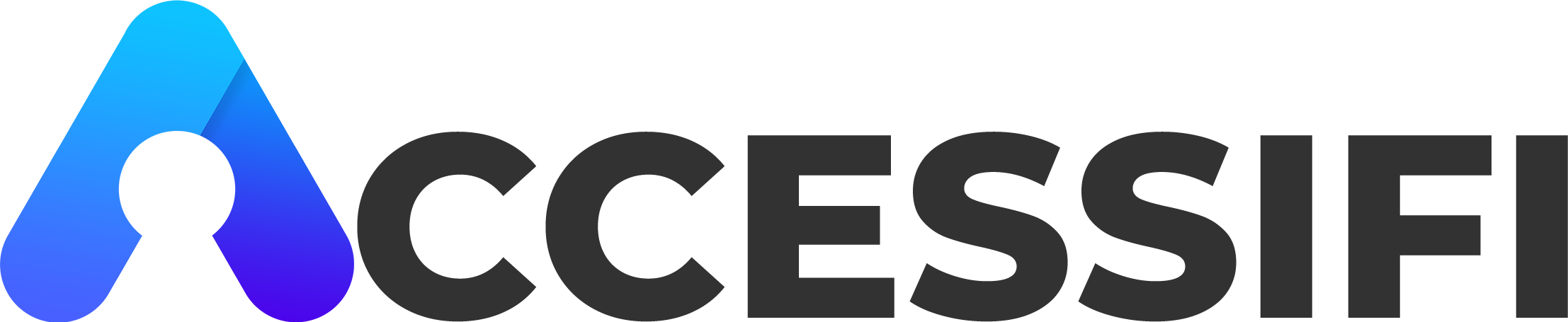
Last updated: May 22, 2023
These Terms of Service (“Terms”) are a legally binding agreement between you and Accessifi LLC (“our”, “we”, “us”, or “Accessifi”).
By accessing or using our Services, you acknowledge that you have read, understood, and agree to be bound by these Terms.
If you do not agree to be bound by the provisions of these Terms or if you do not have the legal authority to accept them on behalf of the entity you represent, you may not use or access our services.
These Terms apply to all users of the Services, as follows (each of which shall be referred to as “user” or “you”):
Accessifi LLC is delivering, in good faith, access to services provided by AccessiBe via a partner relationship we have with AccessiBe.
The partnership agreement entitles us to make limited discounts to the price you pay to license the AccessiBe accessWidget, when ordering directly though us. Discounts are calculated by a percentage reduction to AccessiBe’s retail price which is wholly controlled by AccessiBe. AccessiBe have the sole right to update their retail pricing and licensing terms, over which we have absolutely no control. Your price will be fixed for term period of your license. It is possible that accessiBe could adjust the pricing at the time of your license renewal. It is entirely out of our realm of influence. AccessiBe may also change our pricing flexibility in the future, which may affect the offer we can present to you.
AccessiBe have sole control over the design, functionality, code, and availability of the accessWidget. Accessifi cannot be held responsible for any actions taken by AccessiBe that may impact the accessWidget in any way.
Accessifi offer an accessWidget installation service for those who request our assistance with the accessWidget installation. We are experienced developers who have performed many installations of the accessWidget. You agree to hold us harmless in the event of a problem during installation that can be shown to be caused by existing issues on your website, or concurrent activity on your website that is not being performed by us.
Any changes to the terms of service set by AccessiBe are solely the responsibility of AccessiBe. You agree to hold harmless Accessifi, should AccessiBe change their terms of service in any way that you find disagreeable.
Accessifi will fulfill our responsibility to contact AccessiBe, per the terms of their litigation support package, in the event you are subject to a website accessibility lawsuit while you have an active accessWidget license purchased through us. You agree to hold Accessifi LLC harmless in the event that a website accessibility lawsuit against you is successful, or if you choose to settle with any plaintiff involved in that lawsuit.
Accessifi strongly believe the accessiBe accessWidget is a viable solution to website accessibility and website ADA compliance issues. However we are not responsible for any damages resulting from your use of any software or services owned and administered by AccessiBe.
Accessifi can provide manual website accessibility remediation services if requested. We are experienced website developers and we will provide our best efforts to fix specific accessibility problems, agreed between you and us prior to beginning any manual remediation services. You agree to hold harmless Accessifi LLC in the event you are subject to a legal accessibility complaint or any other damages concerning specifically the issues Accessifi LLC agreed to work on. We are committed to further remediating any of these issues on your website.
When you purchase an accessWidget license through Accessifi, you are required to remunerate Accessifi, the full amount agreed between you and Accessifi, within 7 days of the date noted on the invoice.
The accessWidget license becomes active at the time of Accessifi generating the invoice.
Invoices will be sent by email, along with a separate follow-up email confirming that the invoice was received. Accessifi LLC are not responsible for non-receipt of the invoice, the invoice email, or the follow-up email.
If the 7 day period from the invoice date passes without full remuneration Accessifi reserves the right to terminate your accessWidget license agreement without repercussion from you. We have to do this to ensure that the cancellation is completed with the refund period set by AccessiBe. In the event that AccessiBe charges Accessifi a pro-rated license fee for the time the accessWidget license was active before cancellation, you are responsible for remunerating Accessifi to cover that pro-rated charge. You will be notified of that charge via a separate invoice from Accessifi, send via email.
We will provide you with a secure payment link, operated by the well-established online payment solution provider, Stripe. If you cannot for any reason make your payment online, you may suggest another means of payment in writing (email) before the invoice is generated. You may use the alternative method if both you and we agree in writing. If you do not agree to remunerate Accessifi online via the secure payment page from Stripe, nor the agreed upon alternative payment method, you may not purchase a license from us.
Licenses are only refundable and cancellable within 7 days of the original invoice creation date, noted on the invoice. After 7 days from the date of the original invoice the license fees are non-cancellable, and non-refundable.
By purchasing your accessWidget through Accessifi, you agree not to edit the accessWidget installation code without our written (email) consent. Doing so could affect the performance and effectiveness of the accessWidget. Any unauthorized changes is a violation of the discounted license pricing agreement between you and Accessifi. Any changes to the “AccessiBe” callout and link (the “mark”) at the bottom of the accessWidget UI is a violation of the discounted pricing agreement between you and Accessifi. Refusal to reinstate the AccessiBe mark on the accessWidget UI will invalidate the discount agreement with immediate effect at which time the license pricing will switch to the retail price set by AccessiBe.
We recommend that you read the following section titled “AccessiBe Terms of Service”.
We, like you, are beholden to AccessiBe’s Terms of Service for using their AccessWidget, and any and all other related services that AccessiBe provide, including the website auditing service “AccessFlow”. AccessiBe are solely responsible for the AccessWidget, the license pricing policy, and any other services that they provide. We strongly recommend that you, as our client, read their terms of service. To find their terms of service, please follow these steps:
1: Click on this link to visit the AccessiBe website: https://accessibe.com/a/a2i3kaw
2: Scroll to the very bottom of the target page that results from clicking on the link in step 1.
3: At the bottom of the page on the AccessiBe website, click on the link “Terms of Service”.